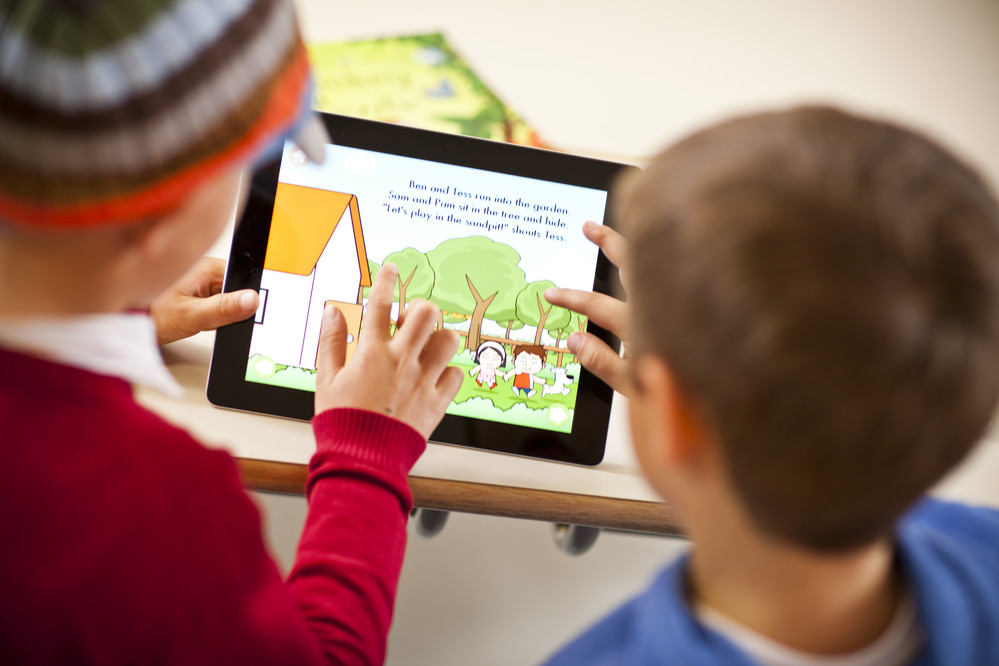
Exploring LearnEnglish Kids
LearnEnglish Kids is designed for children up to 12 years old to use on their own, with parents and friends or in class. Children learn as they play games, listen to songs and stories, watch videos, and do craft activities and worksheets. You may use any of the materials on LearnEnglish Kids in your classroom.
- In the Listen and watch section you will find animated stories and songs which focus on common themes taught in primary schools. All of the stories and songs have online games and a printable transcript, worksheet and answer sheet that you can download and use in the classroom. You will also find our Video zone, with videos on different topics.
- In the Read and write section you will find the popular 'Your turn' pages, where children can practise their writing by leaving us comments on a variety of topics, with prompts to guide them. You will also find reading and writing practice, with genre-based examples of texts and tasks, which can be done online or printed off for class.
- In the Speak and spell section, which is based on the Letters and Sounds UK literacy programme, you’ll find songs and stories featuring Sam and Pam, super space spies who have come to Earth to learn English. The accompanying worksheets, with guidance notes, focus on the corresponding sounds, pronunciation and spellings. In 'Tricky words' there are lots of games to learn and practise some of the tricky English spelling rules.
- In the Grammar and vocabulary section, a wide range of grammar points are explained in 'Grammar practice', which has games, worksheets and grammar reference cards. In 'Grammar videos', watch Gran help Kitty with English grammar, and play the games or print the transcripts, worksheets and answer sheets to use in the classroom. Our 'Word games' section has over 100 online games on different lexical sets to help children learn and practise vocabulary, and the 'Word of the week' videos show children in the UK using new words in conversation.
- In the Fun and games section you will find fun online games using English, and our collection of jokes and tongue twisters.
- In the Print and make section you will find over 50 sets of flashcards on common lexical sets, and you can print colour versions or make-your-own versions for children to write and colour in class. You will also find a variety of craft activities, worksheets and colouring pages to print and do in class.
Other great features:
- A Parents section of the site which you can recommend to your learners’ parents as a great resource on how to help their children learn English at home. There are articles, video tips and top tips on how to support their child’s learning.
- A Resources page where you can find content easily by filtering according to section, level or topic.
- Facebook and the newsletter allow parents and teachers to stay in touch with LearnEnglish Kids and find out what’s new.
Membership:
- Kids aged 5-12, parents and teachers can register on LearnEnglish Kids.
- If your learners become members, they can choose a cool username, create an avatar and write comments on the site.
- LearnEnglish Kids is a safe, fun place for children to practise English. Parents and teachers are restricted to commenting on the parents pages only. All children should get permission from parents before joining. All personal information is kept private and members cannot contact each other. Members must follow house rules and may not give out personal information. All comments are moderated by the LearnEnglish Kids team before being published.
https://learnenglishkids.britishcouncil.org/en/house-rules-kids
https://learnenglishkids.britishcouncil.org/en/house-rules-parents-and-teachers
How to use LearnEnglish Kids in class
LearnEnglish Kids works well in class for whole class activities, as well as with small groups, pairs or individuals.
Whole class activities
The whole class will enjoy watching a story – don’t forget the printable worksheets! A song is a good way to start the class, especially with younger learners. Once your learners have become familiar with several songs, you can ask them which one they would like to sing.
Small group activities
If you have a class computer, learners can work in small groups, and each group can take turns to be at the computer. This is a chance to differentiate according to learner needs. For example, if your topic is superheroes, show the class the 'Style a hero' activity. Highlight that they have to make choices in different categories, such as head gear and tools, then set up the groups. One group works at the computer, while the other groups plan their own superhero in their notebooks. Encourage them to use their imaginations and even go beyond the categories in the game.
Once the group at the computer is finished, the next group can come. Ideally the first group of learners at the computer should be the learners who need more support than others, so that when they return to their places, they already have useful language and ideas fresh in their minds.
Use either a time or a defined task to determine the length of each group’s turn at the computer. You could assign each member of the group a role: typist, mouse operator, reader, spell checker, timer.
With younger learners, the group at the computer could try the 'Make a dangerous animal' activity instead, while their classmates play a game of pelmanism with wild animals flashcards, or make a crocodile puppet.
You could also offer the chance to play a game on LearnEnglish Kids at the class computer as a reward system, for those learners who work well, finish first, or 'impress' you the most that day, great for rewarding kids who don’t always do the best, but have made a bigger than usual effort.
Individually or in pairs
If you travel as a class to 'the computer room', have the children remind you of the rules about getting there (i.e. quietly without running!) as well as the rules of conduct for the computer room before you leave your classroom. If your learners are members of LearnEnglish Kids, they can log in and leave comments on their favourite pages to be published on the site. They can also vote in the latest poll on the homepage, and leave star ratings to show what they think about different activities.
After your learners have finished working on the computers, have each individual or pair tell the class what they played, whether they enjoyed it, and why.
Homework
There are many activities which can be set as homework, such as watching a story or a song (and adding a comment), writing on a 'Your turn', or playing a fun game. If learners visit the site to do one thing for homework it’s likely that they’ll explore the site further on their own. This is not only beneficial to their English, but also one way to encourage learner independence from a young age. It’s also a great way to encourage and complete the child-parent-teacher communication triangle.
Updated by the TeachingEnglish team
When you have used some of these ideas, why not come back to this page and leave a comment below to tell us how your class went. Let us know if you have any additional ideas!
When the teacher knows the characteristics of the student, that makes the learning very enjoyable and helps the teacher to implement the learning