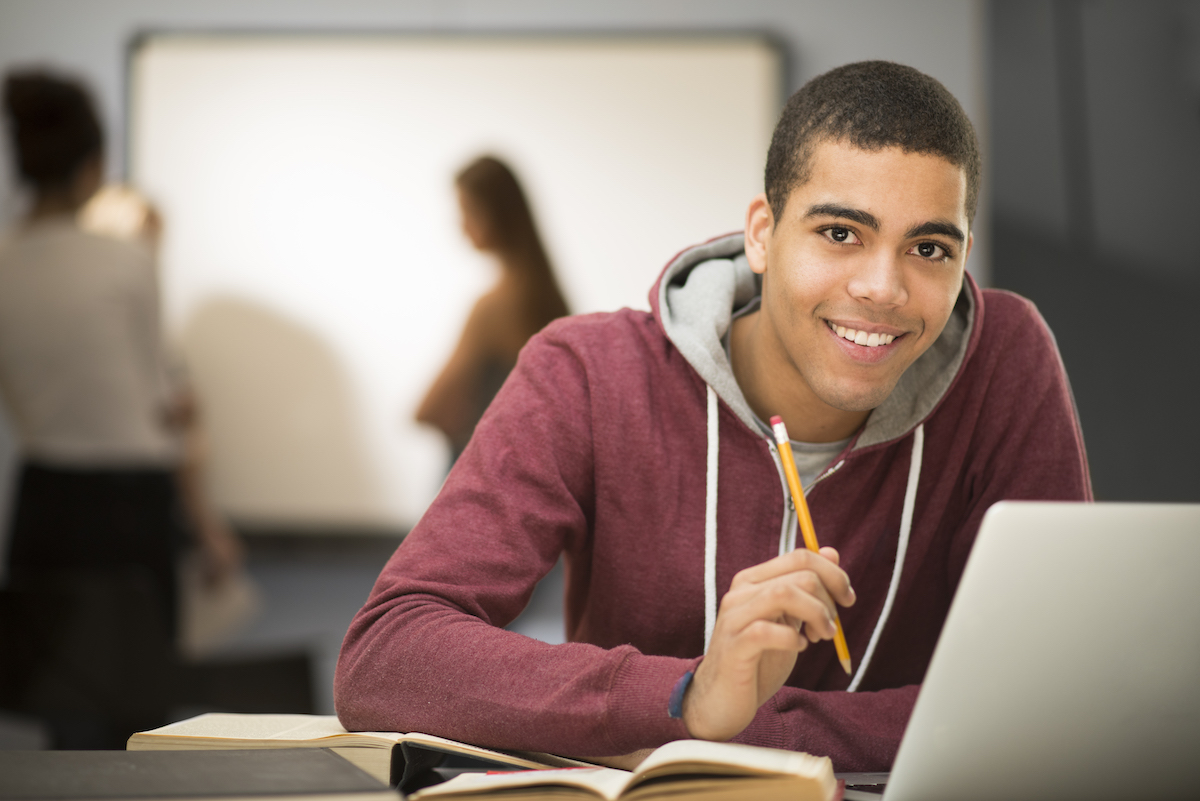
Welcome to 'TeachingEnglish: How to teach grammar'
How will the course help you?
Discover how to help your learners notice, make sense of, and become more confident using grammar with engaging, meaning-focused teaching. Learn about deductive and inductive approaches to grammar teaching, how to evaluate the best approach for your learners and identify contexts and tasks which encourage 'noticing'.
What does the course include?
How to teach grammar is a free self-study training course, which is divided into three hour modules. It also includes:
- A dedicated Facebook community of course participants with up-to-date insight, resources and innovative ideas for you to try out.
- Engaging discussions taking place in the Facebook community
- Live events with your course tutor and language teaching experts.
- A free workbook with extra learning content and resources.
What will you learn?
- Module 1: Methods and approaches for grammar
This module provides an introduction to a range of English language teaching approaches. You'll explore and contrast a variety of deductive and inductive approaches before going on to evaluate these in relation to your own learners and context.
- Module 2: Engaging with grammar - noticing and restructuring
The module looks at a range of tasks which encourage ‘noticing’ in addition to ‘restructuring’ activities. You will have the opportunity to modify grammar exercises and design restructuring activities.
- Module 3: Engaging with grammar - different approaches
The aim of this module is to explore deductive and inductive approaches to teaching grammar. You will look at a range of techniques to introduce grammar.
When is the course?
Enrolment for 'How to teach grammar' is now closed. Sign up to the free newsletter to keep up to date on when our courses open.
How much does the course cost?
The course is free.
How can you get a certificate?
You will receive a certificate if you successfully complete all self-study modules.
What level of English do you need?
Minimum CEFR B1
What can you do now?
While you're waiting for the online modules to open, if you're interested in learning more about teaching grammar, you can:
- Get teaching ideas from our Courses for teachers Facebook community.
- Access learning content related to our courses on Facebook (Facebook account required).
- Access teaching resources on the TeachingEnglish website
- Sign up to the free newsletter to keep up to date on when our courses open.
Comments
to enroll for the course
I cannot find enroll button or enroll link.
Tell me the way how to enroll this course.
Joining the course
Hi Hsu zaw,
have you tried to follow the instructions at the top of this page? Which point do you get stuck in? (scroll to the top for the instructions). If you are having problems, this might help:
If you are still having problems accessing your course, please see the advice below:
Available until what date?
Hi
Can I ask how long the course will be open for?
I understand that registration is before 19th september and the course is 4 weeks but if someone is only able to complete this in november, are the modules still open then?
Thanks
Course length
Hi Louise,
The course modules will be open until 26th September, after that participants won't be able to access them, hope that fits into your timescale.
Anne
TeachingEnglish team
I¨M ENROL TODAY. BUT I CAN¨T FIND THE COURSE.
S O S...HELP ME............
Starting the course
Hi Tere,
Can you try logging out then in again? I think you should be able to see and start the course if you can see 'MY portfolio' then in the drop down menu from there ' My Courses'. Let us know if you still can't see it, and look forward to seeing you on the course!
Anne
TeachingEnglish team
I want to complete the course
I have started module 1 but the page stopped I don't know why.i really want to complete it
Course access
Hi Hayam,
If you've been logged into the website teaching English for a long time then it gets logged out automatically ( remember it's logged in while you are busy on your coursework, or if you go off for a well deserved break etc). This means that you can't access the course site again until you log into teaching English again.
The solution is usually simple, ( fingers crossed it works well for you):
1. Log out, then close any windows where 'https://www.teachingenglish.org.uk/' is open.
2. Go to: https://www.teachingenglish.org.uk/ and log in again.
3. To enrol in the course, go to: https://open.teachingenglish.org.uk/Home/ExploreProgrammes and select 'Enrol in activity' or if you have already enrolled, then go to: https://open.teachingenglish.org.uk/Home/MyProgrammes to access it and continue studying.
Hope that helps!
Anne
TeachingEnglish team
Hi I had registered for this…
Hi I had registered for this a couple of days back. I had finished the first module. But when I clicked on save and return, it kept taking me to my profile page where my photograph and other details are mentioned. And then, trying hard after an hour I closed the window and returned to that page and all my work had been deleted. I had to retake the module. I am now trying to go back to the next module, and it keeps taking me to my profile page just as usual. When I go to 'My Portfolio - My courses' it just displays my personal information and photograph. How do I access this course?
Access problems
Hi Shalini,
If you've been logged into the website teaching English for a long time then it gets logged out automatically ( remember it's logged in while you are busy on your coursework, or if you go off for a well deserved break etc). This means that you can't access the course site again until you log into teaching English again.
The solution is usually simple, ( fingers crossed it works well for you):
1. Log out, then close any windows where 'https://www.teachingenglish.org.uk/' is open.
2. Go to: https://www.teachingenglish.org.uk/ and log in again.
3. To enrol in the course, go to: https://open.teachingenglish.org.uk/Home/ExploreProgrammes and select 'Enrol in activity' or if you have already enrolled, then go to: https://open.teachingenglish.org.uk/Home/MyProgrammes to access it and continue studying.
Look forward to seeing you on the course,
Anne
TeachingEnglish team
Difficult registration.
I registered but can't access the course. I tried registering again but it's not working.
Starting the course
Hi Odufa,
Try logging out then log back in again - I can see the course available on your profile. Go to My Portfolio - My courses; you should see it.
Hope you enjoy the course!
Anne
TeachingEnglish team
I can't find the Teaching Grammar course and the Help button
Hello,
I've signed up for the Teaching Grammar course and completed some parts, I
have had dinner and now want to complete more, however, when I log in and
click on My Portfolio and then my courses it just takes me to my account page
and I can't see how to continue with the grammar course. Is there something
I'm doing wrong?
Continuing the course
Hi Trang,
I am not sure why that has happened. Try logging out then logging back in again, it should work. I hope you get back in!
Anne
Starting the course
Hi Elham,
Log in and on the main page, you'll see 'My portfolio' the drop down menu there says My Courses, click there and you'll go the the course site, with the grammar course. I hope you enjoy the course!
Anne
Handouts and materials
Hi all, I've joined the FB group and watched the videos. However, I have a question.
Where can I find the written materials or the handouts?
Thank you.
Starting the course
Hi Elham,
See my other answer, you have to log into the site then follow My Portfolio - My courses- that takes you to the coursework, hope you can see it!
Anne
Enrollment in How to teach grammar
I have been trying to enrol but couldn't find the enrollment link.
Thank you
Starting the course
Hi SMSaeed,
The course seems to be associated with your account and you should see it if you click in 'My Portfolio' and in the drop down menu there 'My courses' - this takes you to the course page where you'll see the course ( or a sign up option if you haven't enrolled). Hope that helps and you can join the course soon!
Anne
Starting the course
Hi Maryam,
I'm sorry to hear you've had problems - from here your account looks fine ( I can see the course associated with your account, so following the steps to get to My Courses should take you to the course. Log out of TeachingEnglish on all devices you have and then log back in, if that doesn't work, perhaps try on another device or at a different internet connection to see if it makes a difference. I hope you can find the way in.
Anne
I tried to enroll in the…
I tried to enroll in the course but I can´t. When I try ti access My courses the page goes blank. I already logged out, removed cache and logged in again, but I still have the same problem. What can I do?
Starting the course
Hi Lilibet,
I'm sorry to hear you've had problems - from here your account looks fine ( I can see the course associated with your account, so following the steps to get to My Courses should take you to the course. perhaps try on another device or at a differnet internet connection to see if it makes a difference. I hope you can find the way in.
Anne
teaching English team
No Link for registration
I have logged in and out and can find the list of courses but there does not seem to be any option for enrolling? Looking for some clarification as I have followed the guidelines but still am unable to enrol in anything.
Starting the course
Hi Cara,
I hope this is solved for you now - try logging out and back in again, you should see 'My Portfolio' - and inside it the drop down menu 'My Courses' - this takes you to the course site where the currently active course is How to teach grammar, you should be able to start it. Let us know if not.
Anne
TeachingEnglish team
How to teach grammar course
Please can you help me. I can not find any courses on my portfolio? I have created an account.
Course
Hi Tarisai,
Sorry to hear that and it's strange because I can see the course attached to your profile. Can you try again to log out, log back in, then in My Portfolio, the drop down menu should say 'My Courses' - and that takes you to the course page, where you should see the Grammar course. Hope you get in, if not, try clearing cache, that may help, and let us know if not.
Anne
TeachingEnglish team
How to Enroll?
Hello,
I have registered a free account but I still can't see myself enrolled in the course. I can't find it in my portfolio tab drop-down menu.
Starting the course
Hi Admiral,
Sorry to hear that and it's strange because I can see the course attached to your profile. Can you try again to log out, log back in, then in My Portfolio, the drop down menu should say 'My Courses' - and that takes you to the course page, where you should see the Grammar course. Hope you get in, if not, try clearing cache, that may help, and let us know if not.
Anne
TeachingEnglish team
Hi, I can't find the course…
Hi, I can't find the course. Under My subscription> My courses, there are no courses shown. Please help me with the matter.
Starting the course
Hi Luanst03,
I'm glad you have made an account, can you now see 'My Portfolio' as a menu, and inside there the dropdown menu to 'My Courses'? The first module 'Getting started' helps you to find your way around the site. In the Facebook group for the course, there are lots of helpful videos too - scroll down to where the group started to see what has been posted by the tutors. I hope that this helps you start the course and that you enjoy meeting the other participants and learning with us :). Let us know if there is something specific you don't know how to do on the site.
Anne
TeachingEnglish team
HELP - ENROLLING BLOCKED BY THIS SERVER ERROR MESSAGE
Hello, I have read and applied, for days now, all the previous suggestions to enable enrolling in this course. I continue to receive this following message:
Server Error in '/' Application.
Runtime Error
Description: An exception occurred while processing your request. Additionally, another exception occurred while executing the custom error page for the first exception. The request has been terminated.
Course access
Hi Azul,
Sorry to hear that, and from what I can check your account works fine, and in fact I can see the course attached to it. A server problem is a local one, and it may be that the server blocks certain types of web pages just because their filters are set in a certain way. For example, the security settings are usually set very high if it's a school server. Can you try accessing the course at another location ( meaning not linked to that server? Alternatively, contact the person if possible who has admin rights over your local server nd see if they can work out why, or add the site to the permitted list? Fingers crossed you can get it solved and we can see you on the course!
Anne
TeachingEnglish team
Course not Open
Hello,
The course is supposed to start today 30/08/2022, but I see nothing on my portfolio yet. The same message is still there. The course begins on 30 August 2022 and lasts for four weeks.
Starting the course
Hi Admiral,
Try logging out and logging back in again, that usually works :). If not clear cache and log out of the site on other devices, that should help. I hope you get in easily now and enjoy doing the course and meeting other participants.
Anne
TeachingEnglish team
Pathways: How to teach Grammar
Hi.
I enrolled for the course which I believe starts today 30 August. I haven't received any link or how to get to the course itself. Please assist. I am in Singapore.
Angela
Starting the course
Hi tankwong,
If you enrolled for the course you should be able to see it as you follow through Steps one and two in the instructions: make sure you are logged in ( and it can help to make sure you are logged out of the TeachingEnglish site on other devices). Once you are logged in, you can use the link below ( click or tap to visit our course website). Alternatively, just click 'My portfolio' on the horizontal bar, and you'll see 'My courses' - click that. This will take you to the course. Another thing you will find useful to do is to tick the 'email notification' option on your profile (it's near the bottom of the info), so you get email notifications from us. Hope this helps you get in, and hope you enjoy doing the course!
Anne
TeachingEnglish team
How do I sign up for the course?
- STEP 1: Click or tap Create a free account or log in to your existing account. You need to be logged in to visit the course website.
- STEP 2: After you have logged in, click or tap to visit our course website to see all available courses.
- STEP 3: Enrol on your free course
- STEP 4: Start learning when the course begins.
enrolling on a course
Hello, just for info for you . it is impossible for me to enroll on a course on y computer. I do not have the "enroll for this course" button. But I was able to do this from my telephone. Considering the number of messages you have had from people who are having trouble enrolling maybe this is something you need to look at .
Hi and thanks!
Hi anglaispv,
Thanks for the information, it's really useful to know :). We often have to suggest that people log out of the site on all their devices and then log back in, which usually solves it. Interesting to know that it was easy on a mobile! I'll pass that on,
Hope you enjoy the course!
Anne
TeachingEnglish team
For "How to teach Grammar" on Tuesday. August 30,2022
I ended up Step 1and 2 but
Step3 I couldn't get in enrolling process.If you don't mind, please instruct me.
Starting the course
Hi Sai,
So I understand that you can log in and you can click or tap to visit the course website ( see the links below)?. Another way in is you should see 'My portfolio' when you log into your account and in that menu you'll see 'My courses' which takes you to the course page. If these ways in don't work, log out of the teachingEnglish site on ALL your devices, then log in on the one you are going to use for the course. that usually shows you 'My Portfolio'. If not, then clear your cache on the device and try again :). Hope that works and we can get you into the course!
Anne
TeachingEnglish team
How do I sign up for the course?
- STEP 1: Click or tap Create a free account or log in to your existing account. You need to be logged in to visit the course website.
- STEP 2: After you have logged in, click or tap to visit our course website to see all available courses.
- STEP 3: Enrol on your free course
- STEP 4: Start learning when the course begins.
Starting the course
Hi Rabia,
Your account looks okay from this side, if you log into your Teaching English account, you should see 'My Portfolio' in a menu, open that and you'll see 'My courses' and clicking on that will take you to the page with any courses you have done or that are current. The Grammar course starts on 30th August, you'll be able to start it there then. Hope this has helped! let us know where you are stuck if not :).
Anne
TeachingEnglish team


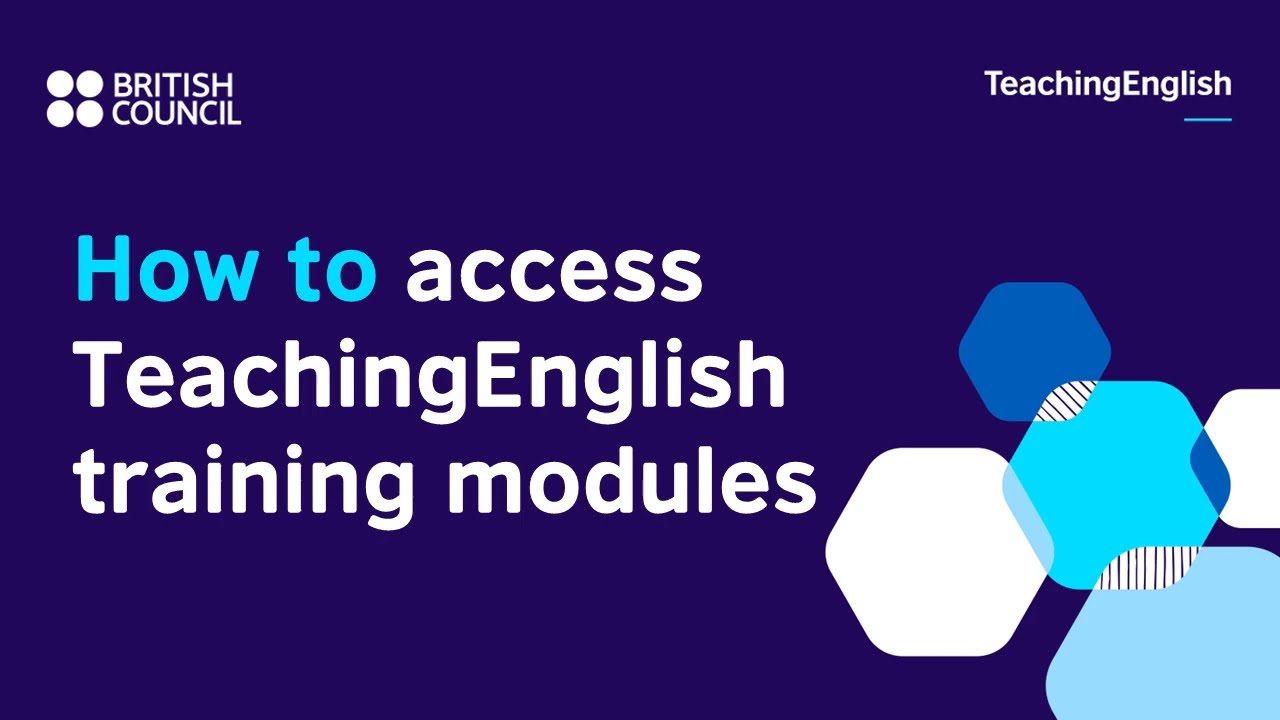

Hi izzyA,
Try again - I looked at your profile and I can see the course attached. f logging out then in again doesn't work, try clearing cache too. Hope to see you there!
Anne